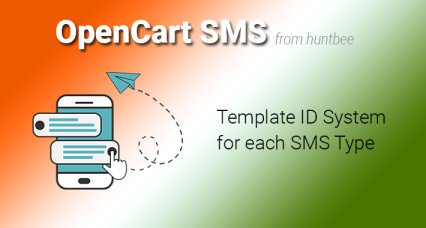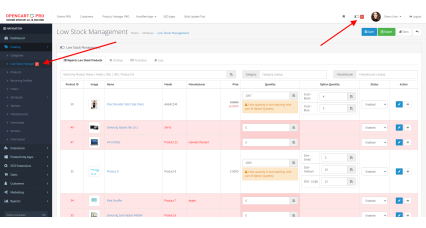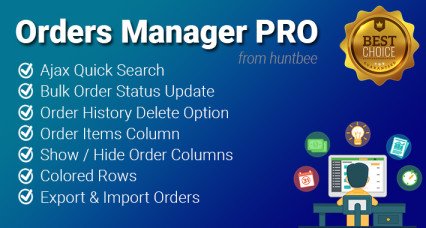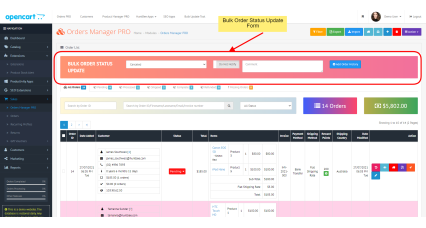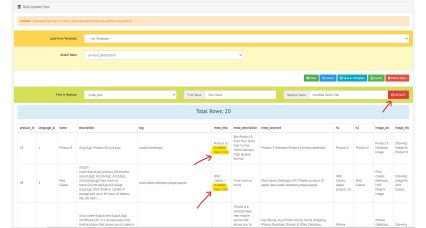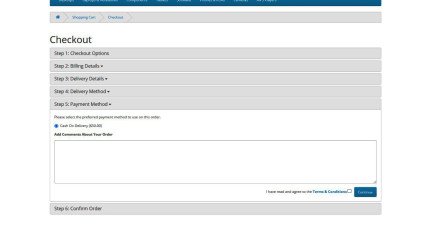Search Criteria
Products meeting the search criteria
Model: OpenCart 23xx, 3xxx
UPC: 43785
You can compose templates for the followingOrder Confirmation SMS
Order Alert SMS
Order Update SMS
Account SMS like Registration, Reset Password, etc.The extension supports both GET and POST methods and therefore you can integrate any SMS API to this extension.You can also set template IDs for each SMS template...
$0.00
Model: OpenCart 23xx, 3xxx
UPC: 42686
Purpose of this ExtensionWhenever an order is placed by the customer, it subtracts the product quantity of the ordered product. This extension will send an alert email to the admin (or any email address or addresses you specify in the setting) whenever the product quantity reaches the mentioned low stock threshold level.
There are 2 types of email alerts.
Low Stock Email Alert – Alerts whenever the product quantity reaches below the threshold level
Out of Stock Email..
$0.00
Model: OpenCart 23xx, 3xxx
UPC: 42458
Manage your orders quickly and save a lot of time. Most advanced order management tool for OpenCart.FEATURES:AJAX Search and advanced pro filter options
Bulk Order Status Update
Export and Import Order Data
Top & Bottom Page Navigation for easy access
Show or Hide Required Order Columns
Order Items
Order History Delete Option
Missing Orders Tab
Additional Customized Tabs for Order Status Filter
Colored Rows and Colored Label based on Order Status of the Order
..
$0.00
Model: OpenCart 23xx, 3xxx
UPC: 42190
Manage and edit your products easily and save a lot of time using this most advanced product editor for OpenCart.FEATURES:Ajax Product Search
Advanced Search Filter
Export Products table
Import Products
Edit values directly clicking on the table column
Bulk edit changes
Quick Add form
Bulk Product Image Upload
Drag and drop Image SortingVIDEO DEMONSTRATION:..
$0.00
Model: OpenCart 23xx, 3xxx
UPC: 42080
Easily manage the data of your website database and save time. You can narrow down the results using the filters. You can export tables in CSV format.Features:Find and replace values in bulk.
Delete rows or records in any tables
Export tables in CSV format
Use optional filters to narrow down search results
Save rules as templates so that you can easily use them again as required ..
$0.00
Model: OpenCart 23xx, 3xxx
UPC: 41758
Using this extension you can manage your email marketing most cost-effectively without having to spend 1000s of dollars on 3rd party Email Services like Mailchimp or Sendinblue.The basic purpose of this extension is to be able to send bulk emails using your own hosting space without overloading your server. You can create or import beautiful email templates, add products to the email templates, create email lists, and can schedule your emails with this extension with the help of CRON jobs.
..
$0.00
Model: OpenCart 23xx, 3xxx
UPC: 41749
Using this extension you can enable or disable shipping methods on the checkout page based on the customer Pincode or category of the product.You can upload pincode through a CSV file or manually...
$0.00
Model: OpenCart 23xx, 3xxx
UPC: 41743
This extension is used to create email templates for order return emails for OpenCart. The extension also supports SMS templates.The following are coveredOrder Return Confirmation Email to the Customer
Order Return Alert Email to the store admin
Order Return status update (history update) email to customerYou can also set admin comment template for the email and return history table.Requirements:You need Email Template Designer PRO Extension to creat..
$0.00
Model: OpenCart 23xx, 3xxx
UPC: 41054
This extension adds cash on delivery (COD) fee to the Order Total if the payment method Cash on Delivery is selected by the customer. It is very easy to install the extension. You can set the fee amount from the admin panel...
$0.00
Model: OpenCart 23xx, 3xxx
UPC: 41746
This extension is the discontinued release of PayPal Standard Payment Module..
$0.00
Model: OpenCart 23xx, 3xxx
UPC: 41748
Customer can be able to access the order page without requiring to login. Guest customer can also access the order information page.The page is secured by unique key in the URL and therefore only people having the link can access the page. ..
$0.00
Model: OpenCart 23xx, 3xxx
UPC: 41153
By default in OpenCart, you have the option “Stock Checkout” that allow customers to still checkout if the products they are ordering are not in stock.You can disable this to strictly not allow checkout for out-of-stock products.You will enable this option if you want to allow checkout even when the product quantity has already reached 0 so that the customer can purchase the product. But in special cases, you may not want certain products to be allowed checkout when the q..
$0.00