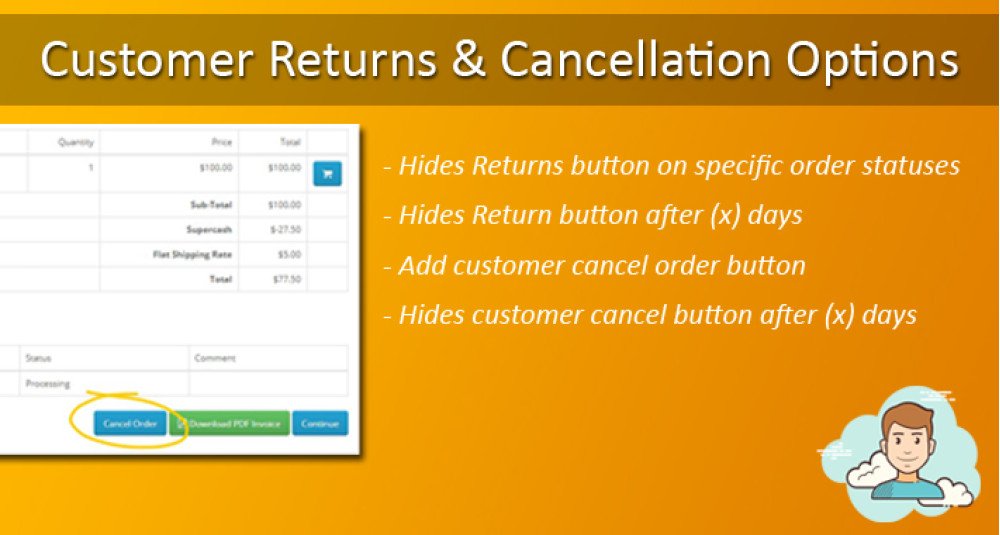

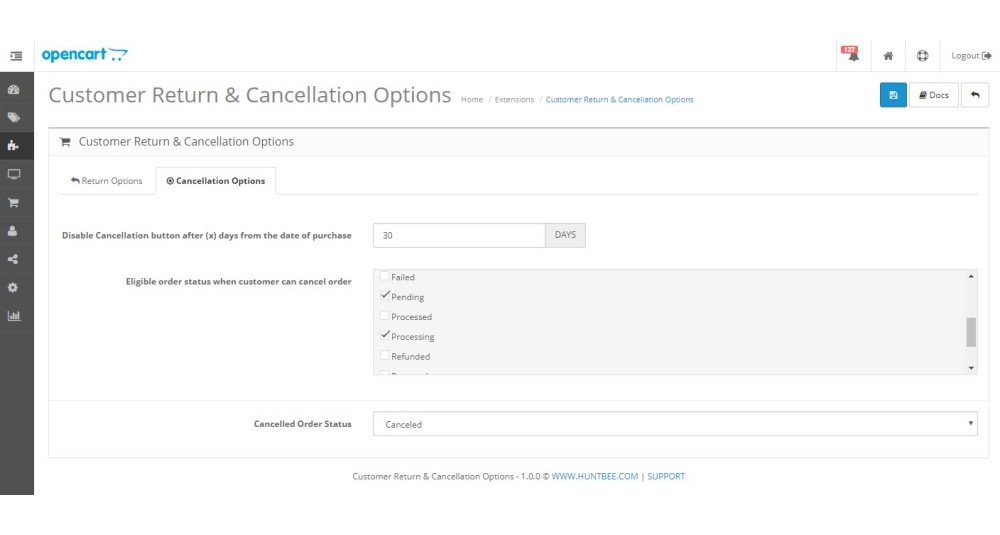

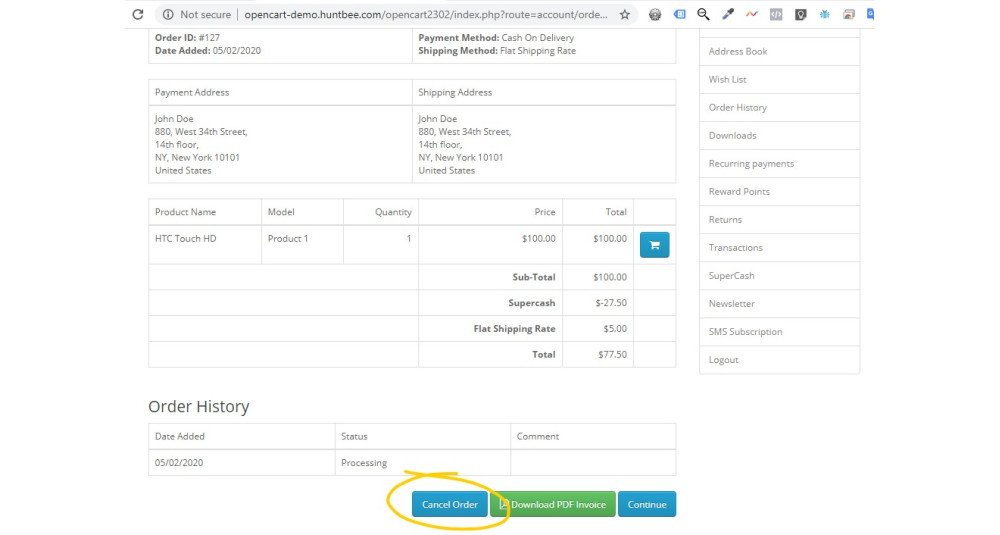

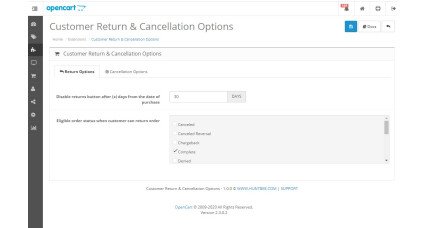
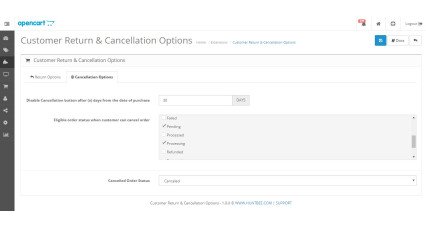
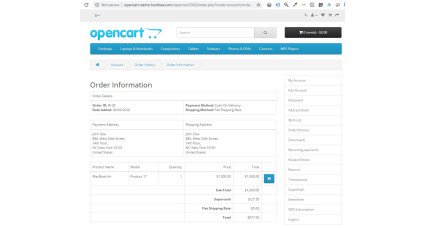
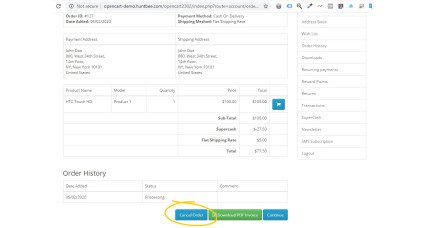
- Availability: Available
- Developer: HuntBee OpenCart Extensions
- Model: OpenCart 23xx, 3xxx
- UPC: 38464
- OpenCart Link ($20.00)
- Huntbee Link
| Name | Compatibility | Version | Size | Last Updated | |
| Returns Cancellation Confirm [23xx-3xxx] | 2.3.x.x - 3.x.x.x | 2.0.1 | 21.45KB | 06/08/2022 | Download |
Give your customers more control over their orders with this extension. Allow them to return or cancel orders within a set number of days, and review their orders and confirm that they are happy with the changes. You can also set the options for when the return order button and cancel order button should be displayed.
This extension for OpenCart allows you to give your customers more control over their orders. With this extension, customers can:
- Return orders within a set number of days.
- Cancel orders within a set number of days.
- Review their orders and confirm that they are happy with the changes.
You can also set the following options:
- When the return order button should be displayed.
- When the cancel order button should be displayed.
- What order statuses customers can return or cancel orders from.
This extension is a great way to improve customer satisfaction and reduce the number of returns and cancellations.
Here are some of the benefits of using this extension:
- Improve customer satisfaction: Customers appreciate being able to return or cancel orders if they are not happy with them. This extension makes it easy for them to do so.
- Reduce returns and cancellations: By setting clear return and cancellation policies, you can reduce the number of orders that are returned or canceled.
- Increase sales: By giving customers more control over their orders, you can increase their confidence in your business and encourage them to buy more from you.
If you are looking for a way to improve customer satisfaction and reduce returns and cancellations, then the Customer Returns & Cancellation Options extension is a great choice.
Key Features:
- Effortless Returns: Set return eligibility periods and control return options based on order status. Say goodbye to return hassles and boost customer satisfaction.
- Seamless Cancellations: Let your customers cancel orders within specific order statuses and timeframes. Enhance convenience while maintaining order integrity.
- Interactive Order Reviews: Present a review block on order pages, allowing customers to confirm or cancel modified orders. Improve communication and order accuracy.
All of the features are only for logged in customers.
Admin: http://opencart-demo.huntbee.com/opencart2302/admin/index.php?route=extension/hbapps/rac&store_id=0
| Username | demo |
| Password | demo |
Store front: http://opencart-demo.huntbee.com/opencart2302/index.php?route=account/order
Steps:
- Place an Order using Cash on Delivery method
- Open your order history page
- You can cancel the order
Open demo instruction in new tab
| VERSION : 2.0.0 | DATE RELEASED: 27 Jul 2021 |
| |
| VERSION : 1.0.0 | DATE RELEASED: 05 Feb 2020 |
First Release | |
