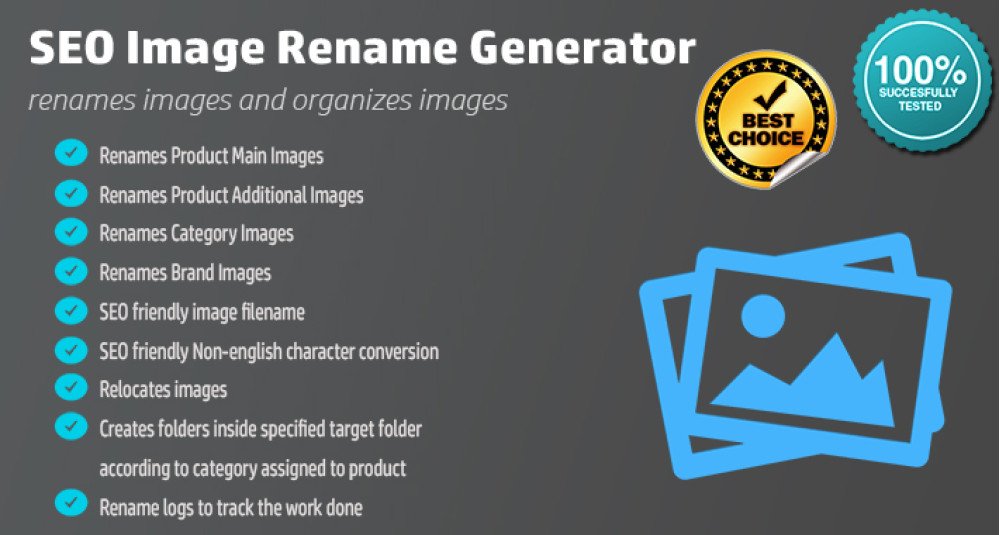




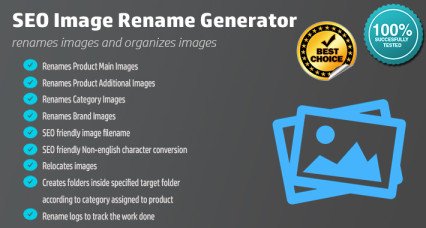
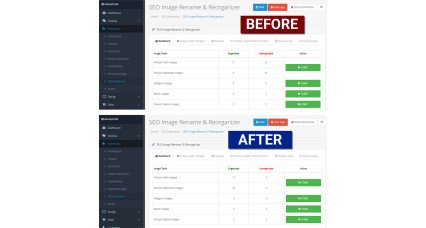
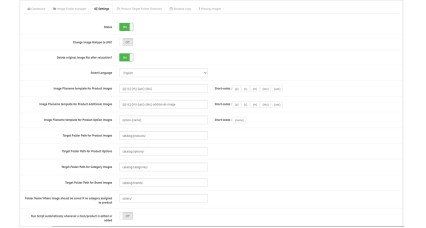

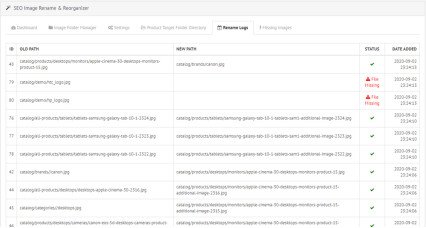
- Availability: Available
- Developer: HuntBee OpenCart Extensions
- Model: OpenCart 23xx, 3xxx
- UPC: 19737
- OpenCart Link ($20.00)
- Huntbee Link
| Name | Compatibility | Version | Size | Last Updated | |
| SEO Image Rename Manager [23xx-3xxx] | 2.3.x.x - 3.x.x.x | 9.0.6 | 747.73KB | 20/01/2024 | Download |
Image filename for SEO
For image search engine optimisation, Images used in your website should have words or keywords that describe the image accurately and clearly.
For example: Rather than Image01.jpg or DSC001.jpg, use black-maxi-dress.jpg
The name of the image file with help search engines determine what the picture is of. You should include a keyword that you are trying to rank for when writing the image file name.
However, avoid making long file names and keyword stuffing because this could have a negative impact on ranking. Use dashes to separate words rather than underscores, which will combine words rather than separating them.
About this extension
This extension renames the product images / category images / brand images with its respective title. Thereby the images in product pages / category pages / brand pages will have relevance to the respective pages, and since the product / category / brand title is used in the image filename which acts as a keyword, images will be indexed in the search engines results accordingly.
Not only this extension renames the images but also it organises the images beautifully within the web directory. This extension helps you fix all the mess in your image folder.
Features
- Renames Product Main Images
- Renames Product Additional Images
- Renames Product Option Images
- Renames Category Images
- Renames Brand Images
- SEO friendly image filename
- SEO friendly Non-English character conversion
- Relocates Product images
- Relocates Category images
- Relocates Brand images
- Creates folders inside the specified target folder according to the category assigned to the product
- Rename logs to track the work done
- Automatic function to run the script whenever an item or product is added or edited or when the product list page is loaded

Admin Panel
http://opencart-demo.huntbee.com/seodemo/admin/index.php?route=extension/hbseo/hb_seoimage&store_id=0
| Username | demo |
| Password | demo |
Menu : Extensions > Extensions > SEO Extensions [HuntBee] > SEO Image Rename > Edit
Documentation: https://www.huntbee.com/documentation/docs/seo-image-rename/
Video Demonstration
Open demo instruction in new tab
| VERSION : 9.0.6 | DATE RELEASED: 20 Jan 2024 |
| |
| VERSION : 9.0.5 | DATE RELEASED: 17 Nov 2023 |
(only for opencart 23xx and 3xxx) | |
| VERSION : 9.0.3 | DATE RELEASED: 05 Jan 2021 |
| |
| VERSION : 9.0.2 | DATE RELEASED: 04 Sep 2020 |
| |
| VERSION : 9.0.0 | DATE RELEASED: 04 Aug 2020 |
Update Instruction:Uninstall the existing version and install the newer version. | |
| VERSION : 8.1.4 | DATE RELEASED: 01 Apr 2020 |
| |
| VERSION : 8.1.3 | DATE RELEASED: 24 Feb 2020 |
| |
| VERSION : 8.1.2 | DATE RELEASED: 05 Feb 2020 |
| |
| VERSION : 8.1.1 | DATE RELEASED: 12 Jan 2020 |
| |
| VERSION : 8.1.0 | DATE RELEASED: 02 Jan 2020 |
UPDATE INSTRUCTION
| |
| VERSION : 8.0 | DATE RELEASED: 03 Nov 2017 |
| |
| VERSION : 7.1 | DATE RELEASED: 09 Jun 2016 |
Extension updated for OpenCart 2.2.0.0 compatibility.Updates are made only related to OpenCart 2.x.x.x versions. No changes made to OpenCart 1.5.x.x versions A new feature is added for image filetype where image can be renamed along with their existing filetype. In earlier versions the images are converted to jpg. The following changes are made:
Upgrading from 6.4 to 7.1 instructions
| |
| VERSION : 6.4 | DATE RELEASED: 12 Jan 2016 |
| |
| VERSION : 6.0 | DATE RELEASED: 26 Sep 2015 |
| |
