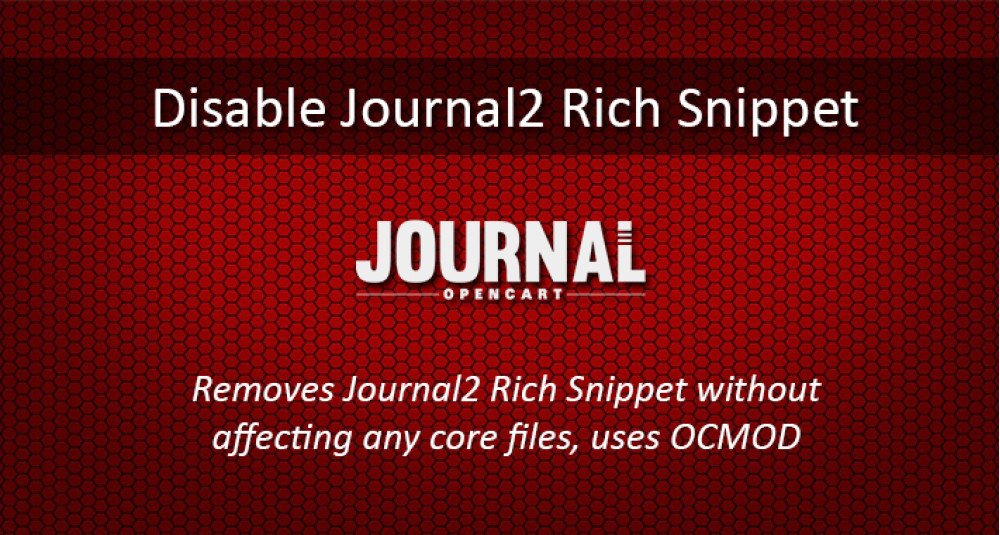
Disable Journal2 Structured Data Snippets for Opencart 2.3.0.2
- Availability: Available
- Developer: HuntBee OpenCart Extensions
- Model: OpenCart 23xx, 3xxx
- UPC: 38486
- OpenCart Link ($20.00)
- Huntbee Link
$0.00
| Name | Compatibility | Version | Size | Last Updated | |
| Disable Journal2 Rich Snippet [23xx] | 2.3.x.x | 1.0.0 | 1.04KB | 05/08/2022 | Download |
This ocmod plugin disables the journal2 template Structured data rich snippets and opengraph meta tags.
The journal 2 template's inbuilt rich snippet code has errors when test on google structured data tool and also gives the following notification
Warnings are suggestions for improvement. Some warnings can enhance your appearance on Search; some might become errors in the future. The following warnings were found on your site: data-vocabulary.org schema deprecated
And therefore it should be disabled and use a proper plugin or extension like https://www.huntbee.com/seo-structured-data-rich-snippets-microdata for Google Structured Data Rich Snippets for fantastic results.
This particular version supports only opencart 2.x.x.x versions. For Opencart 3.x.x.x version go to https://www.huntbee.com/disable-journal2-structured-data-snippets-for-opencart-3-0-0-0-and-higher
How to install?
- Download the zip package
- Extract the Zip. You will find huntbee_disable_journal_snippet_23xx.ocmod.xml
- Login to your admin. Go to Extensions > Installer
- Upload huntbee_disable_journal_snippet_23xx.ocmod.xml
- Click on Refresh modification
- Test it using https://developers.google.com/structured-data/testing-tool/
Tags:
opencart
, store
, disable
, journal2
, structured
, data
, snippets
, apps
, premium
, extensions
, journal
, priyabrata
, ghorai
, Disable
, Journal2
, Structured
, Data
, Snippets
, Opencart
, 2.0.0.0
, 2.3.0.2
, SEO Apps
, Premium Extensions
, Journal 3 Store
, OpenCart 2.x.x.x Store
, OpenCart
